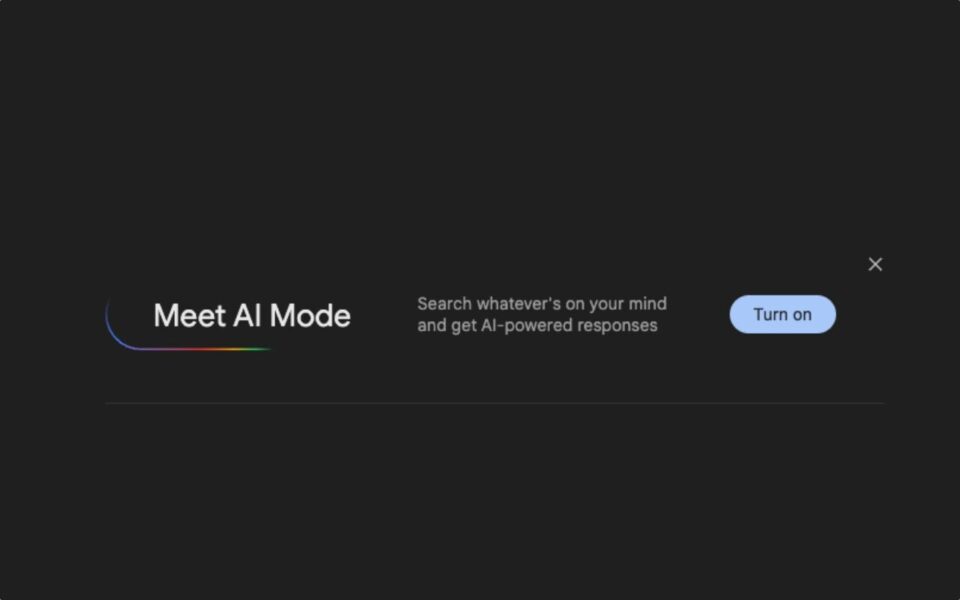Google has finally brought Google AI Mode powered by Gemini 2.5 to India, and honestly, it’s changing how we search online. This marks Google’s first rollout of Google AI Mode outside the US, which is pretty exciting news for us Indian internet users!
Here’s what makes it different: instead of getting a bunch of links like traditional Google search, Google AI gives you actual conversational responses. Think of it as having a smart conversation with your search engine.
What is Google AI Mode?
Google AI isn’t just another AI tool floating around – it’s built right into Google Search, powered by Gemini 2.5 (Google’s newest AI baby).
What you get is a search engine that can actually think through problems. You can type, speak, or even use images to ask your questions. Instead of typing basic phrases like ‘best laptop for students’, you can describe exactly what you’re looking for in full sentences.
Don’t feel like typing? Just paste an image using Google Lens or give it a voice command.
Want to know how to care for that plant in your garden? Upload its picture and ask Google AI directly!
The real game-changer? You don’t need to ask multiple questions anymore. Google AI Mode handles complex in one go. It digs deep into topics, asks follow-up questions, and provides relevant web links so you can check the sources yourself.
Don’t mistake it for a chatbot though – it’s still Search, just way smarter.
How does Google AI work?
Google AI Mode uses something called advanced query processing. Once you enable it (you’ll see the “AI Mode” toggle at the top), it breaks down your question into smaller parts and runs multiple searches simultaneously.
Try asking something like “top 5 air conditioners under ₹35,000 for Indian summers” and you’ll get structured, ready-to-use answers. No more clicking through endless links.
The system pulls from multiple sources to give you accurate information that actually answers your specific question.
This works great for everyone:
- Regular users comparing products
- Writers needing step-by-step guides
- Students doing research
- Professionals wanting quick summaries
The best part? It includes source links so you can verify everything.
Google AI Mode: Why launch now?
India is huge for Google, with over 870 million users. Millions are already experimenting with external AI tools, mostly on mobile devices. Features like Google Lens and voice search are already popular here.
Google AI Mode builds on that foundation. Google tested this in the US earlier this year, and now they’re bringing it to India first among international markets. Smart move – they want to keep users in their ecosystem.
How to Use Google AI Mode in Search?
Sign up at Google Search Lab (Google Search AI Mode) to get access. Once enrolled, you’ll see a new AI tab in your Google app’s search bar.
When Google AI becomes fully available, it’ll change how we search completely. For now, Google is using our feedback to improve the service.
Limitations of Google AI Mode
Google AI is still in Google Labs, meaning it’s in beta testing. You can only access it through Search Labs – it’s not the default for everyone yet. Plus, it’s only available in English right now.
Finally,
Google AI Mode is reshaping online search as we know it. Give it a try through Search Labs and see for yourself. Whether you’re a professional, tech enthusiast, or student, you’ll get a much smoother experience with quicker, smarter insights that actually make sense.
| Pros ✅ | Cons ⚠️ |
|---|---|
| Conversational answers that summarize and reason across sources | May occasionally generate inaccurate or outdated information |
| Uses multimodal input (text, images, links) in follow-up questions | Not available on all browsers or devices yet (currently mobile-only in many regions) |
| Faster results vs traditional search | May bypass publishers by summarizing content without driving traffic |
| Powered by Gemini 2.5, offering advanced AI reasoning | Some users may find privacy concerns around AI summarizing personal queries |
| Great for complex searches that require contextual understanding | Still in experimental phase, so may lack full stability or options |
| Easy to toggle on/off from the search bar | Voice response not yet available for all users |
Have you tried Google AI Mode yet? Share your experience or questions in the comments below!