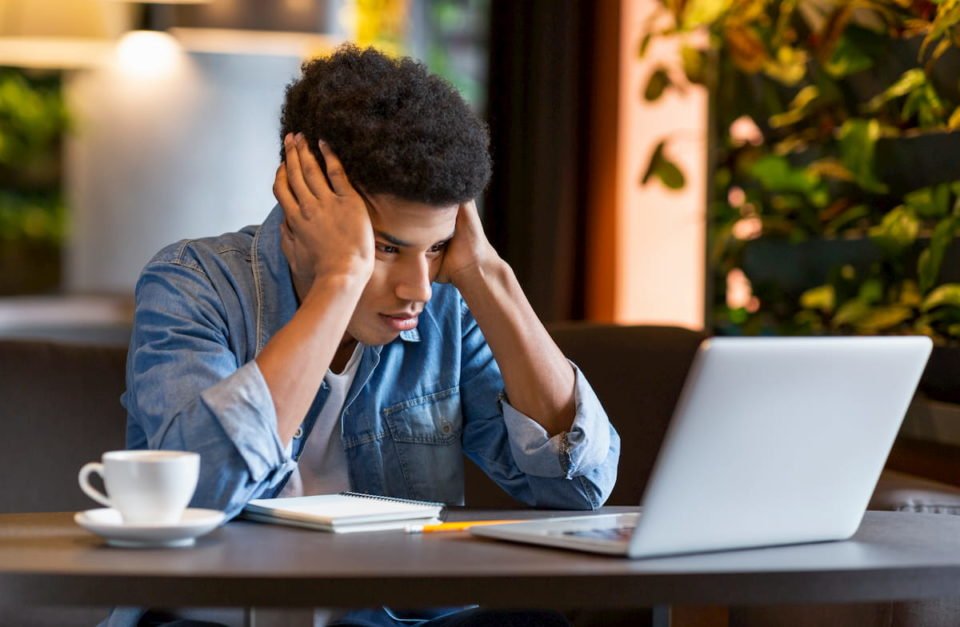It is important to clean the computer regularly. To get optimum results from the computer proper maintenance is required. The system should be kept clean of unwanted programs and trash files.
If your computer faces any one of the given situations, it means that it is high time to clean up your computer.
- The system running slower than usual
- Error windows pop up on the PC screen now and then.
- Blue screen symptoms showing on windows XP/Vista
- The system gets locked after freezing.
- The system takes a long time to shut down or does not shut down.
The symptoms may occur due to any of the following problems:
- The attack of spyware, hackers, viruses,, and adware.
- Registry errors caused due to the addition or deletion of new programs
Here are some steps which can prevent your system from malware or registry errors and keep your computer clean:
- Free up hard disk space: Delete unwanted programs that consume huge space. Use defragmentation tools of windows or RAM booster to optimize the computer storage system.
- Increase processing time and reduce start-up programs: Various programs like CodeStuff starter and Startup manager can be used to keep control of the programs that get loaded on computer startup. These consume unnecessary RAM space and slow down computer performance.
- Clean the computer fan: You will have to open the cabinet and clean the fan with a soft piece of cloth. Various handy kits for this purpose are widely available.
- Use of spyware programs: These programs remove spyware and thus free up space usurped by the malware.
- Cleaning registry: Most computer problems that nag you are caused due to the registry being filled up with viruses, errors, and corrupted and damaged files. It slows down processing time. It is mandatory to install a registry cleaner on your system to keep computer threats at bay.
These steps could be helpful for you to clean up your computer effectively. Other than the above-mentioned methods, temp files, and cookies should also be deleted from time to time, empty the recycle bin regularly, and defragment the hard disk.
Are you tired of PC performance slowing down? Do you want your computer to be cleaned in a fast and cheap method? You can perform a scan of your registry for free and then fix up the problems with the best available registry cleaner. You will be surprised to see the improvement in your PC.