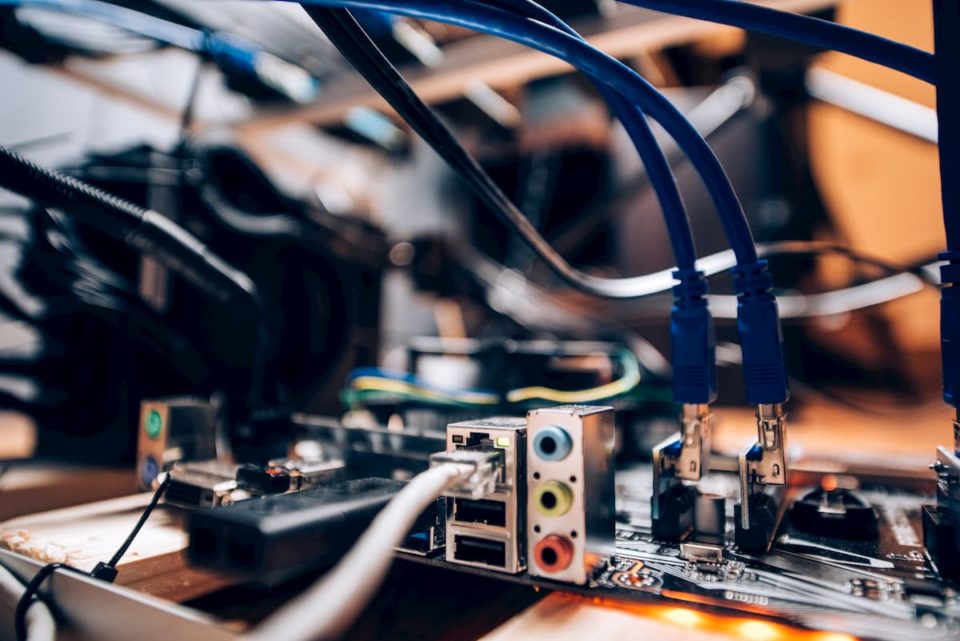Are you sitting pretty with the generous budget in your hand but don’t know how to go about choosing one of the most wanted and most important hardware for your computer, the graphics card? A graphics card is a piece of hardware that accelerates the graphic processing power of your computer and takes the load off the processor. Having a graphics card, also known as a GPU (Graphics Processing Unit), will increase the processing power of your computer and render better quality video. This piece of hardware is particularly recommended for professional video editors and gamers.
There are numerous graphics cards available in the market and the price range is huge too. The cheapest graphics card will cost you a few thousand rupees while the best graphics cards in the market can set you back my nearly half a lakh rupees. Here are 3 aspects that you must keep in mind while choosing the graphics card.
Usage
It is very important that you determine the usage and workload of your computer before jumping into the market and choosing a GPU. Are you a professional gamer who can’t be quenched unless you get the best graphics at the highest resolutions? Are you a video editor who needs to use a lot of media software for his job? You must be looking for the best graphics cards in the market in case you answered yes to the last two questions. In case you are an entry level gamer and casual video editor, a decent graphics card in the lower price range will suffice you. Decide your usage and accordingly determine the graphics card that you will need as basic, medium or high end.
Chipset
Every graphics card comes with a cheapest from the manufacturer. The hardware and graphics processing capabilities of the GPU will depend on how advanced and modern the chipset is. The two biggest competitors when it comes to GPU chipsets are NVidia and ATI Radeon. While buying the latest chipset containing GPUs will ensure high quality video rendering, it will cost you a fortune. Choose a chipset that has been around for a year or so in case you don’t want to shell out the big bucks for your GPU.
The chipset of the GPU will also determine the speed of the clock of the GPU. This is usually measured in Megahertz (MHz). Remember that 1000 MHz = 1 GHz. The rule is very simple, the higher the clock speed of your GPU the better will be its performance and the higher will be its price. Determine your need and choose accordingly. You can always overclock the clock of the GPU (manually increasing the speed of the clock) but remember that such an act will render the GPU instable and void any warranty on it.
Memory
The memory (you can think of it as the RAM content of your GPU) is known as VRAM. The higher the VRAM content of your GPU, the higher will be the performance that you GPU will deliver. And it goes without saying that the higher will be the price you need to pay for it.
The GPU is a very important hardware of your computer nut you must take care not to exhaust your complete budget on it.